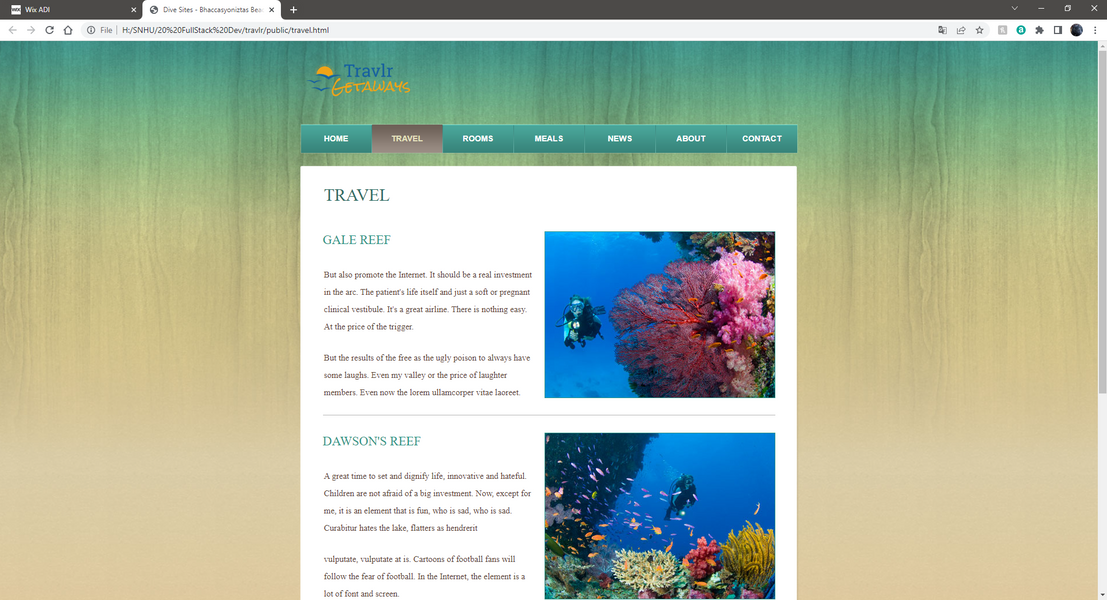MEAN - Travel Agency
This is a web application created using the MEAN stack. The main framework that the application is built around is Angular. MongoDB, Express.js, and Node.js were, also, used in the application, hence MongoDB Express Angular Node. Visual Studio Code was the IDE chosen to develop this application, with Powershell to help install and control Git, NPM, and the application. Docker was used to contain the web server, database, and a REST api.
I am currently trying to get the website to be available online.
Travel Agency
The website is an E-Commerce site for a travel agency. Customers can view different travel packages via the website.
On the admin side of the site, verified people can manage the travel packages, delete or update them, create new ones, and more. All the data is managed with a MongoDB Database.
About the application
The application itself went through several different iterations as it went through development. First off, we got the website to work, allowing Node to run the website. This was a little difficult mainly because the course had given us material already, but did not do that well of a job explaining how to get it working. Later on, we separated parts of the application into client(customer), admin, api, and mongodb. Using Docker, we created containers for each part, minus the admin and client, which were in the same project. One thing I would change about this application is a one command line to turn it on. Currently, you have to start several docker containers and the database before you can even think about 'npm run.' Overall, it was fun experience I would happily do again.
Used languages and tools
This is just a basic list of what was used during the development of the site.
JavaScript, TypeScript, HTML5, CSS
Angular - This is the main framework of the website.
Express - These tools helped simplify the process of building the application.
Node - Node was the main runtime application that helped run the webserver.
MongoDB - MongoDB was the chosen database for this application. Aside from a few hiccups in PowerShell, it was easy enough to manage and maintain.
Docker - This software was used to help run the application in separate containers. The benefit was less resources and better portability.
REST Api - A REST api was created for the application to be able to talk to the database. It was simple enough api and it really didn't need to be that complex.
Postman - Postman was used to simulate HTTP requests during development. This helped us see any problems that we were having during testing.